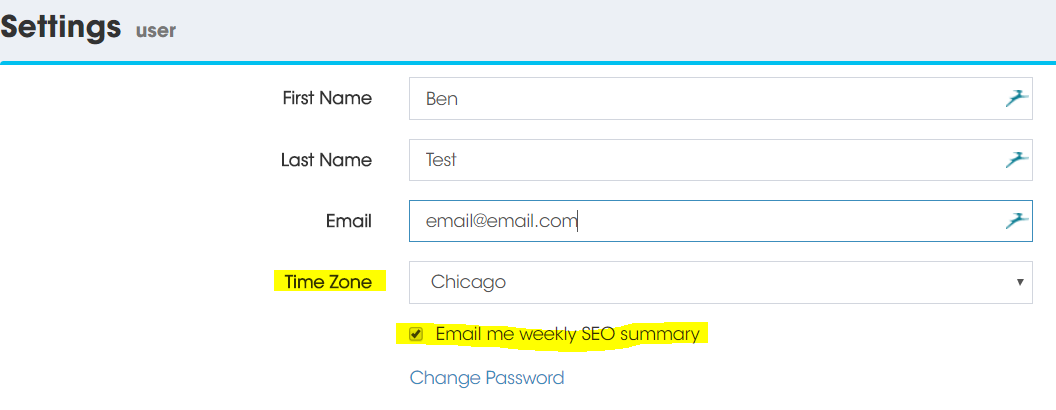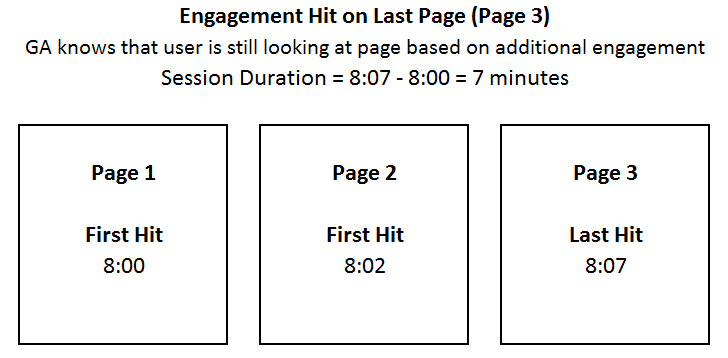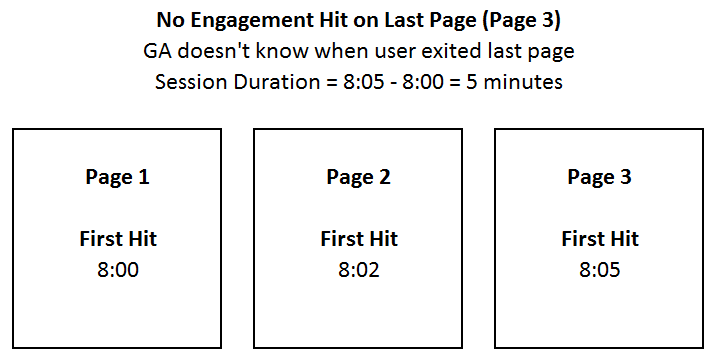Google Analytics Weekly Email Summary
New Feature: Google Analytics Weekly Email Summary
We just a released a new feature that will make it easier than ever to monitor your website traffic -> a Google Analytics Weekly Email Summary. Whether you are in our free or paid plan, you will receive a weekly email summary of your Google Analytics traffic.
You can expect email like the sample email below. Of course Site 1, Site 2 and so on will be replaced by the name of your website. Make sure you select your timezone in your settings page so that we can deliver your email at the correct time.
Every Monday morning, you can expect an email delivered to your inbox with important website traffic data. The weekly email summary covers the time period from Monday to Sunday of the prior week.
Of course, you can unsubscribe at any time in your settings page, but we know that you’ll find these Google Analytics summaries very valuable. In a future release, we plan to show the percentage changes over the previous week.
Sample Email
Hello Ben,
Here’s your summary of activity from last week.
* Site 1 had 1,378 sessions, 2,202 page views, 1,125 users, 1.6 pages/session, 90.09 seconds average session duration and 77.21% bounce rate.
* Site 2 had 1 sessions, 2 page views, 1 users, 2 pages/session, 1 seconds average session duration and 0% bounce rate.
* Site 3 had 27 sessions, 105 page views, 18 users, 3.89 pages/session, 371.41 seconds average session duration and 55.56% bounce rate.
* Site 4 had 16 sessions, 20 page views, 16 users, 1.25 pages/session, 10.31 seconds average session duration and 87.5% bounce rate.
For more analytic details, please visit: https://www.seohighlighter.com/customer
Have a great week!
SeoHighLighter.com Team
To unsubscribe from these emails please follow this link https://www.seohighlighter.com/customer/user/settings.